Handling Midi Events
Introduction
When alphaTab is playing the audio, it internally uses a Midi and SoundFont2 based synthesizer. The midi it plays is generated from the data model and includes the messages on when notes have to start/stop playing, when tempo changes are etc. These timed "Midi Messages" are named "Midi Events". Additionally there are midi events for events like the metronome or the count-in sounds which will trigger a special note being played.
You can learn more about midi all across the internet, here some links for further reading:
- https://www.midi.org/images/easyblog_articles/47/audio_midi.pdf
- https://www.midi.org/midi-articles/about-midi-part-3-midi-messages
- https://www.midi.org/midi-articles/about-midi-part-4-midi-files
- Official Specs: https://www.midi.org/specifications
When building applications or websites with alphaTab you might need to know during playback that certain midi events were processed and played. The most obvious example is handling the metronome. You might want to show some visual feedback of the metronome, like a number that counts visually. But also other events like notes that start/stop playing might be important.
alphaTab exposes an event where you can register for the midi events that have been played. Internally alphaTab buffers the audio, so it will process first a bunch of midi events and generate the related audio for it. Once these events were detected to be actually played on the audio device, the event in alphaTab will be triggered and you can handle the played events within your codebase.
Due to audio latency and architecture of alphaTab you have to take into account that there can be a latency between the actual playback and the event being fired. This latency might depend on the machine performance.
Secondly you have to notice that midi events are only timed single events with no direct duration. When a note is played, it does not have an event "play note at time X with duration Y". It has one event "at time X start note with the key 90 on channel 1" and later when the note should stop there is an event "at time Y stop stop note with key 90 on channel 1". You can see this like on a keyboard, when pressing the key, the sound starts playing until you release it. The duration is not known at this point.
You can use the midiLoad event to inspect all midi events which will be loaded by the synthesizer.
From additional values like durations can be derived by tracking the related events.
Hands on
The hands-on will be focusing on how to develop this solution using the Web version but it should be easy to adopt it to any other platform.
In the following hands-on we will use the main alphaTab events related to played midi events (events everywhere!) to build a visual metronome which will count in a double fashion like "1 and 2 and 3 and 4".
To achieve this we will follow this strategy:
- We will listen to played metronome ticks to update the metronome counter to 1,2,3 and so on.
- We will listen to time signature events to be able to derive the right counting and durations of the metronome.
- We will listen to tempo changes to be able to translate the midi ticks to actual milliseconds.
- Using the time information from 2. and 3. we will show the "and" label with a simple timeout.
Base Structure
The starting point is a simple page with alphaTab and some UI elements for the metronome counter and a play button. From this starting point we will be adding the logic.

<!DOCTYPE html>
<html lang="en">
<head>
<meta charset="utf-8" />
<!-- Using the alpha builds for testing here -->
<script src="https://cdn.jsdelivr.net/npm/@coderline/alphatab@alpha/dist/alphaTab.min.js"></script>
<style>
html,
body {
margin: 0;
padding: 0;
}
#controls {
position: sticky;
top: 0;
z-index: 10000;
width: 100%;
height: 30px;
background: #E4E5E6;
padding: 0.5rem;
display: flex;
align-items: center;
}
#controls>* {
margin-right: 5px;
}
/* Styles for player */
.at-cursor-bar {
/* Defines the color of the bar background when a bar is played */
background: rgba(255, 242, 0, 0.25);
}
.at-selection div {
/* Defines the color of the selection background */
background: rgba(64, 64, 255, 0.1)
}
.at-cursor-beat {
/* Defines the beat cursor */
background: rgba(64, 64, 255, 0.75);
width: 3px;
}
.at-highlight * {
/* Defines the color of the music symbols when they are being played (svg) */
fill: #0078ff;
stroke: #0078ff;
}
</style>
</head>
<body>
<div id="controls">
<button id="playPause">Play/Pause</button>
<span id="counter">1</span>
<span id="and">and</span>
</div>
<div id="alphaTab">
\ts 3 4
1.4.8 1.4{g}.8 2.4.8 2.4{g}.8 3.4.8 3.4{g}.8 |
1.4.8 1.4{g}.8 2.4.8 2.4{g}.8 3.4.8 3.4{g}.8 |
1.4.8 1.4{g}.8 2.4.8 2.4{g}.8 3.4.8 3.4{g}.8
</div>
<script type="text/javascript">
const el = document.getElementById('alphaTab');
let api = new alphaTab.AlphaTabApi(el, {
core: {
tex: true
},
player: {
playerMode: alphaTab.PlayerMode.EnabledAutomatic,
scrollOffsetY: -30,
soundFont: "https://cdn.jsdelivr.net/npm/@coderline/alphatab@alpha/dist/soundfont/sonivox.sf2"
}
});
api.metronomeVolume = 1;
api.playbackSpeed = 0.5;
document.getElementById('playPause').onclick = () => {
api.playPause();
};
</script>
</body>
Simple counter
First we will add the code to add the counter. For this we will listen to the SystemExclusive2 event by adding it to the filter and subscribing
to the event. Without the filter, the event will not fire. For performance reasons alphaTab signales only events which have been registered, not all events
which are played.
const el = document.getElementById('alphaTab');
let api = new alphaTab.AlphaTabApi(el);
api.metronomeVolume = 1;
api.playbackSpeed = 0.5;
document.getElementById('playPause').onclick = () => {
api.playPause();
};
const counterSpan = document.getElementById('counter');
api.midiEventsPlayedFilter = [alphaTab.midi.MidiEventType.AlphaTabMetronome];
api.playerStateChanged.on(e => {
// reset to 1 when stopped
if(e.stopped) {
counterSpan.innerText = 1;
}
});
api.midiEventsPlayed.on(e => {
for (const midi of e.events) { // loop through all played events
if (midi.isMetronome) { // if a metronome was played, update the UI
counterSpan.innerText = midi.metronomeNumerator + 1;
}
}
});
And we already got our counter:
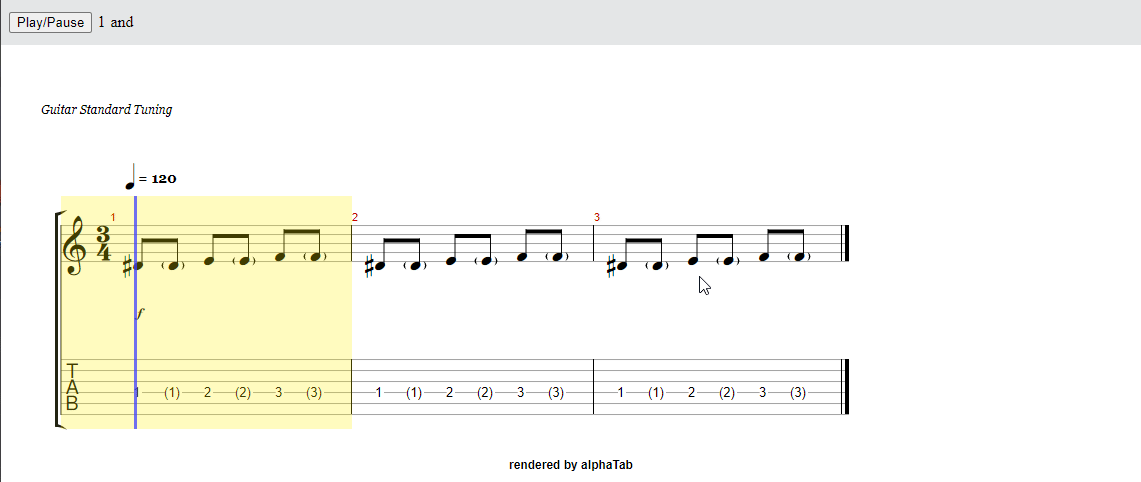
Adding 'and' counting
Here it gets a bit more tricky. alphaTab does not do an "and" counting. There is no event for it. So we have to find out the time at which the "and" starts which should be in the middle between two number counts. This means we need to know how many milliseconds after the normal metronome event we need to show the "and". Luckily for the metronome events alphaTab provides these details.
const el = document.getElementById('alphaTab');
let api = new alphaTab.AlphaTabApi(el);
api.metronomeVolume = 1;
api.playbackSpeed = 0.5;
document.getElementById('playPause').onclick = () => {
api.playPause();
};
const counterSpan = document.getElementById('counter');
const andSpan = document.getElementById('and');
api.midiEventsPlayedFilter = [alphaTab.midi.MidiEventType.AlphaTabMetronome];
andSpan.style.display = 'none'; // hide 'and' at start
api.playerStateChanged.on(e => {
// reset to 1 when stopped
if(e.stopped) {
counterSpan.innerText = 1;
andSpan.style.display = 'none';
}
});
api.midiEventsPlayed.on(e => {
for (const midi of e.events) { // loop through all played events
if (midi.isMetronome) { // if a metronome was played, update the UI
console.log('metronome');
counterSpan.innerText = midi.metronomeNumerator + 1;
andSpan.style.display = 'none'; // hide 'and' on tick.
// show "and" after half the metronome duration
const andTime = (midi.metronomeDurationInMilliseconds / 2) / api.playbackSpeed;
setTimeout(() => {
andSpan.style.display = 'inline';
}, andTime);
}
}
});
Nothing special right? Just hiding and showing some span at some given times.
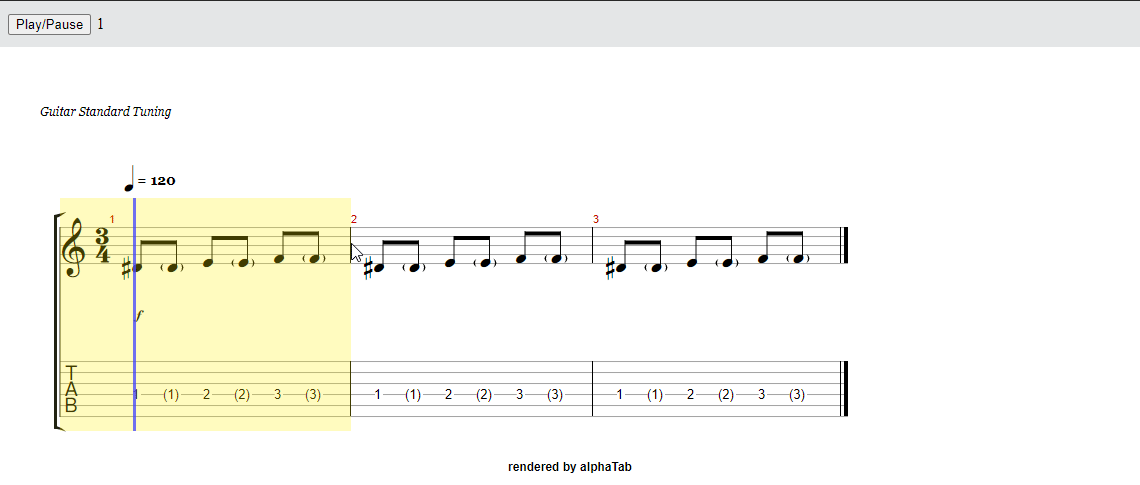
Now it is up to you to use this feature in any way you can make use of it. You can subscribe to midi events and forward them to any further component you prefer. Keep in mind that subscribing to too many events might also cause some performance degredation and as there is a bit audio latency involved, there might be some delays.
Final File
<!DOCTYPE html>
<html lang="en">
<head>
<meta charset="utf-8" />
<!-- Using the alpha builds for testing here -->
<script src="https://cdn.jsdelivr.net/npm/@coderline/alphatab@alpha/dist/alphaTab.min.js"></script>
<style>
html,
body {
margin: 0;
padding: 0;
}
#controls {
position: sticky;
top: 0;
z-index: 10000;
width: 100%;
height: 30px;
background: #E4E5E6;
padding: 0.5rem;
display: flex;
align-items: center;
}
#controls>* {
margin-right: 5px;
}
/* Styles for player */
.at-cursor-bar {
/* Defines the color of the bar background when a bar is played */
background: rgba(255, 242, 0, 0.25);
}
.at-selection div {
/* Defines the color of the selection background */
background: rgba(64, 64, 255, 0.1)
}
.at-cursor-beat {
/* Defines the beat cursor */
background: rgba(64, 64, 255, 0.75);
width: 3px;
}
.at-highlight * {
/* Defines the color of the music symbols when they are being played (svg) */
fill: #0078ff;
stroke: #0078ff;
}
</style>
</head>
<body>
<div id="controls">
<button id="playPause">Play/Pause</button>
<span id="counter">1</span>
<span id="and">and</span>
</div>
<div id="alphaTab">
\ts 3 4
1.4.8 1.4{g}.8 2.4.8 2.4{g}.8 3.4.8 3.4{g}.8 |
1.4.8 1.4{g}.8 2.4.8 2.4{g}.8 3.4.8 3.4{g}.8 |
1.4.8 1.4{g}.8 2.4.8 2.4{g}.8 3.4.8 3.4{g}.8
</div>
<script type="text/javascript">
const el = document.getElementById('alphaTab');
let api = new alphaTab.AlphaTabApi(el, {
core: {
tex: true
},
player: {
playerMode: alphaTab.PlayerMode.EnabledAutomatic,
scrollOffsetY: -30,
soundFont: "https://cdn.jsdelivr.net/npm/@coderline/alphatab@alpha/dist/soundfont/sonivox.sf2"
}
});
api.metronomeVolume = 1;
api.playbackSpeed = 0.5;
document.getElementById('playPause').onclick = () => {
api.playPause();
};
const counterSpan = document.getElementById('counter');
const andSpan = document.getElementById('and');
api.midiEventsPlayedFilter = [alphaTab.midi.MidiEventType.SystemExclusive2];
andSpan.style.display = 'none'; // hide 'and' at start
api.playerStateChanged.on(e => {
// reset to 1 when stopped
if(e.stopped) {
counterSpan.innerText = 1;
andSpan.style.display = 'none';
}
});
api.midiEventsPlayed.on(e => {
for (const midi of e.events) { // loop through all played events
if (midi.isMetronome) { // if a metronome was played, update the UI
console.log('metronome');
counterSpan.innerText = midi.metronomeNumerator + 1;
andSpan.style.display = 'none'; // hide 'and' on tick.
// show "and" after half the metronome duration
const andTime = (midi.metronomeDurationInMilliseconds / 2) / api.playbackSpeed;
setTimeout(() => {
andSpan.style.display = 'inline';
}, andTime);
}
}
});
</script>
</body>
</html>