Setup Project
First we will set the stage for our new application. We launch Visual Studio and create a new project of type WPF App (.NET core).
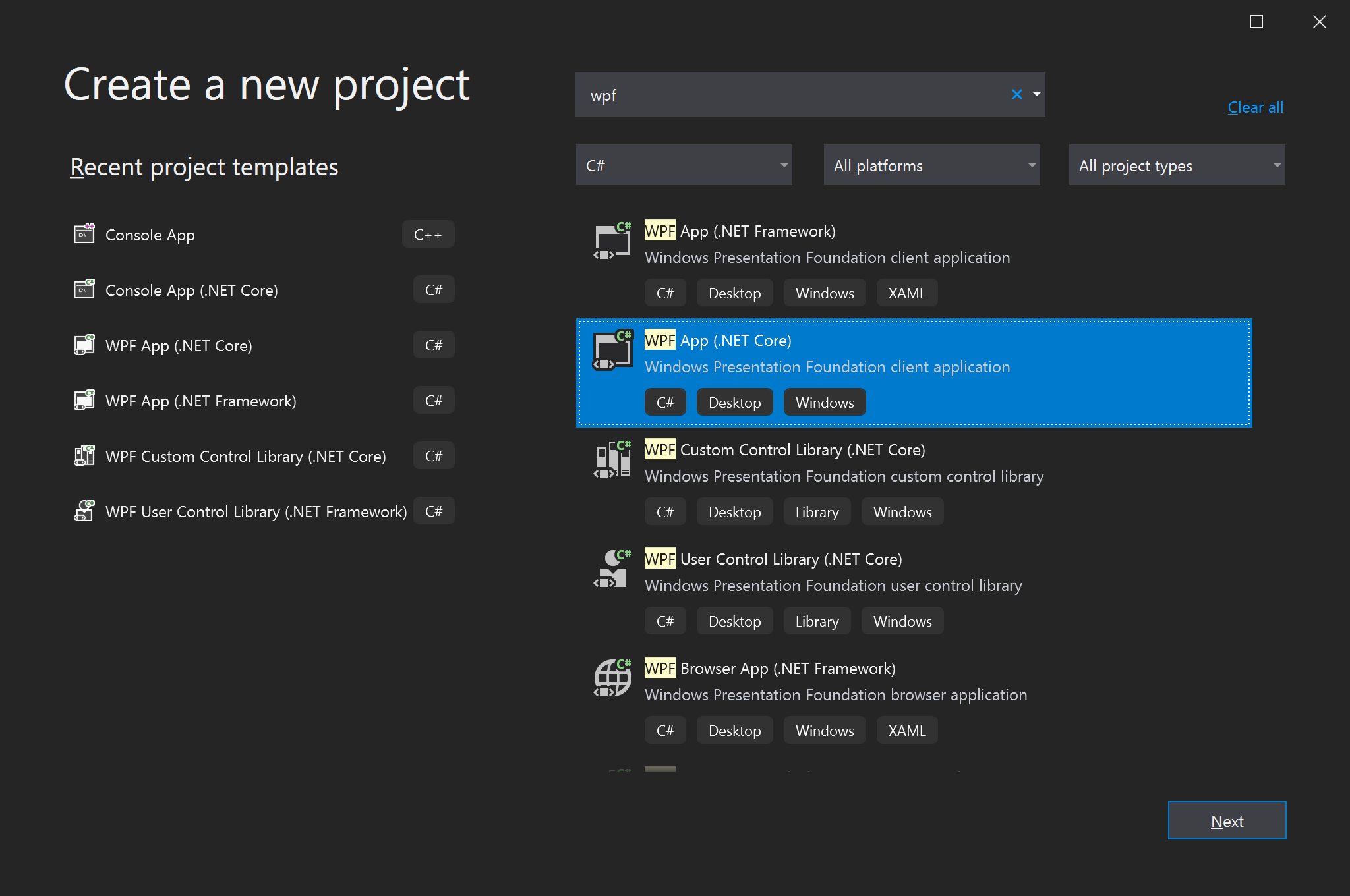
Then we enter some project name and choose a location.
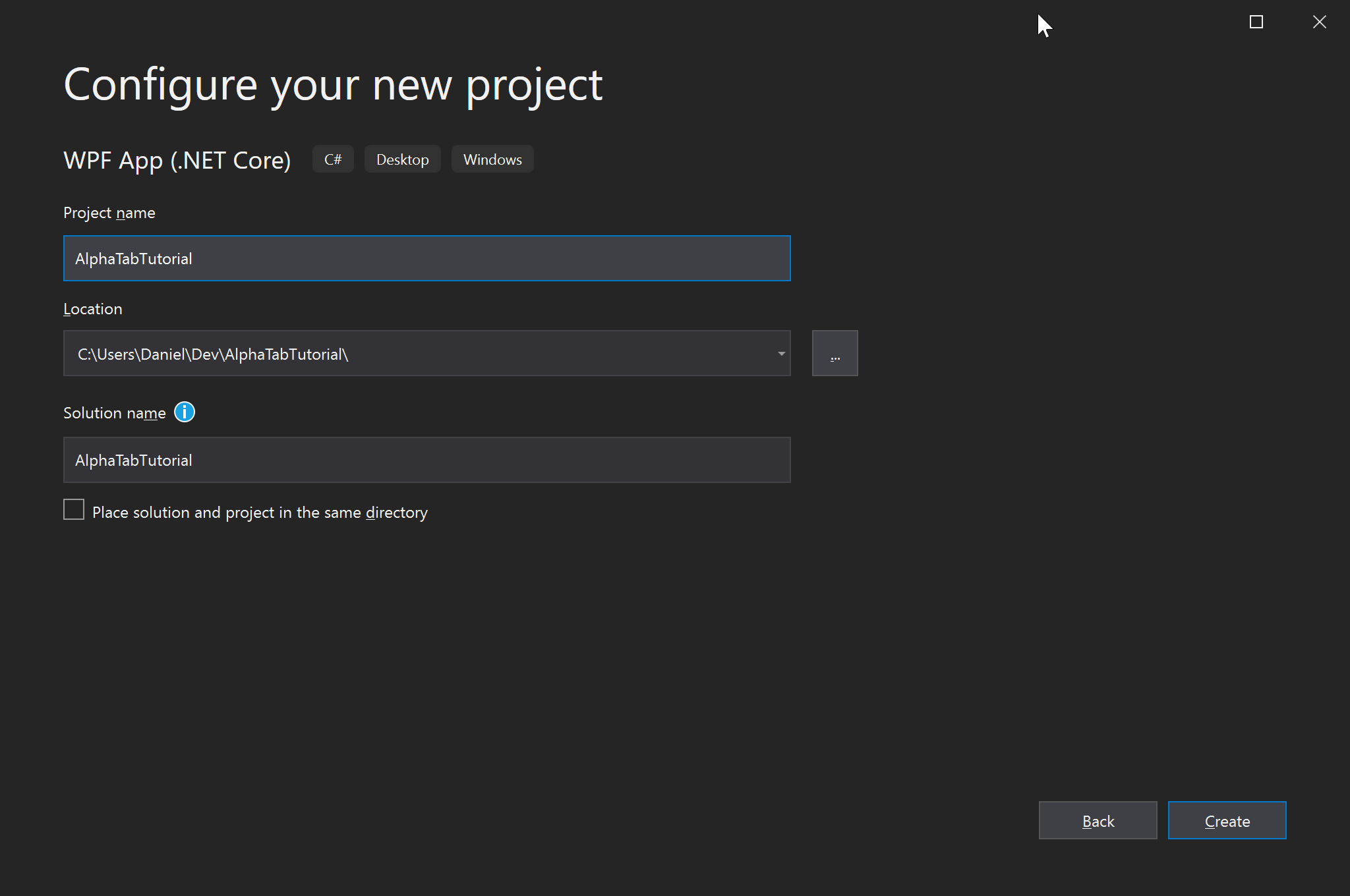
As a last step for the setup we will install the NuGet package AlphaTab.Windows
which will contain the most important controls for our usage.
Right-Click on the References in the Solution Explorer and choose Manage NuGet Packages...
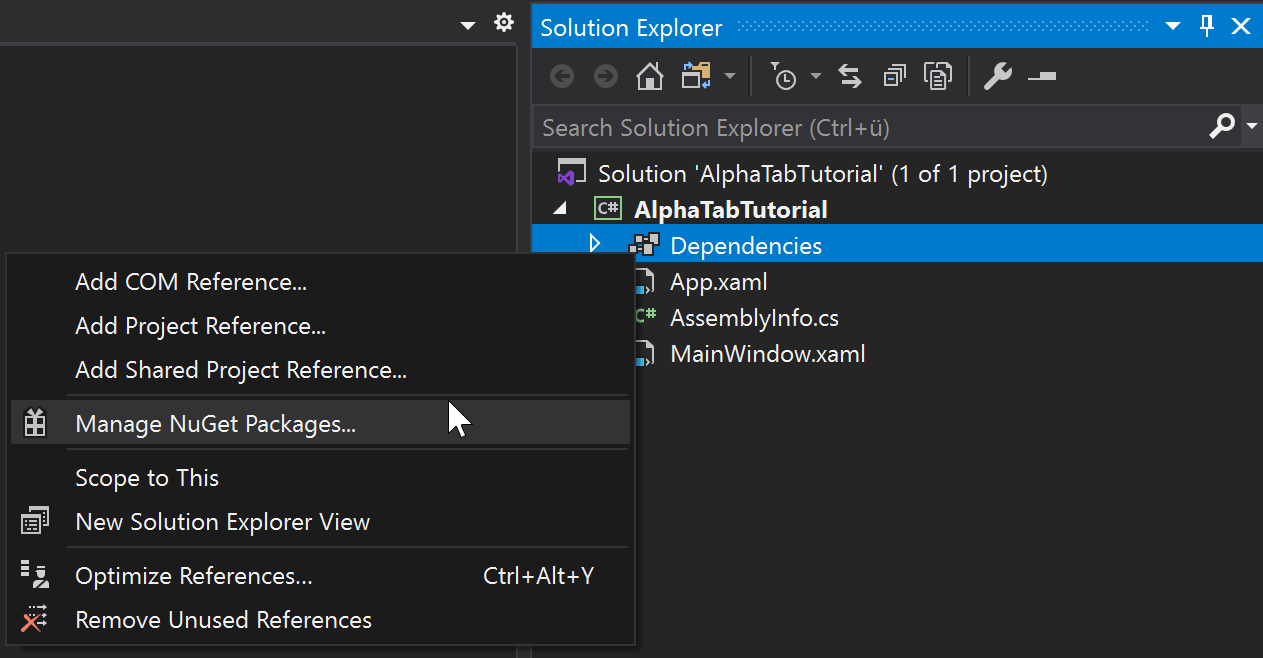
Then search for the package AlphaTab.Windows and install it.
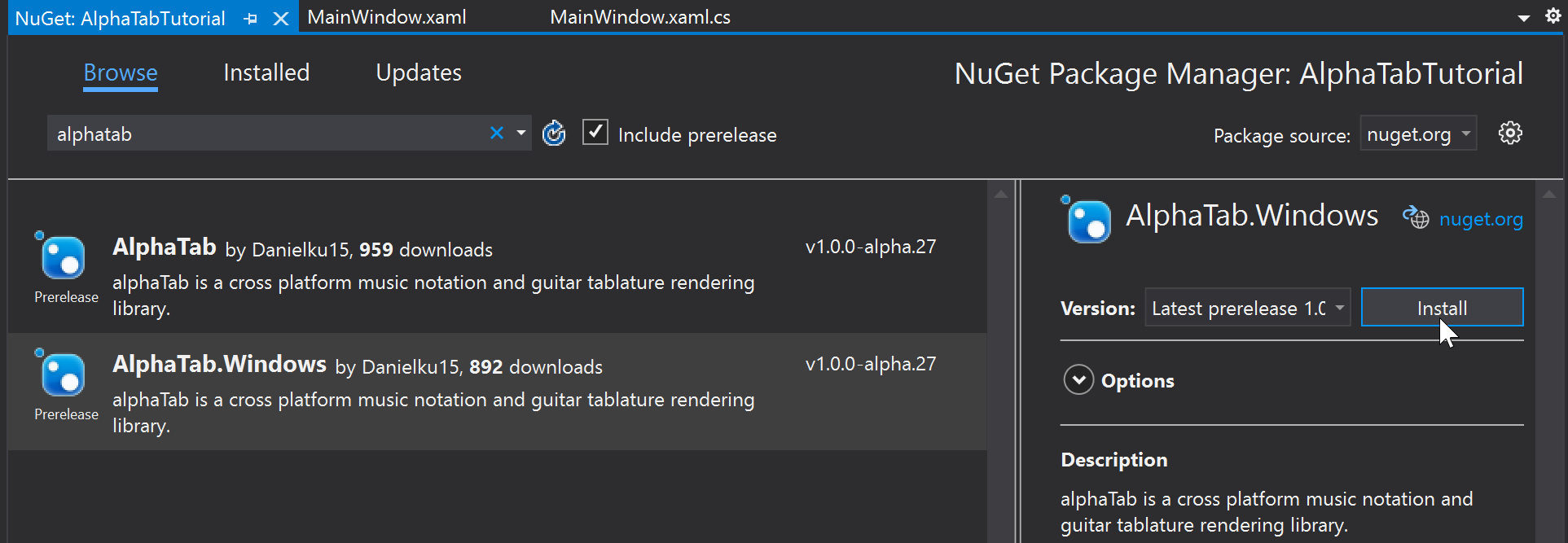
Additionally install the FontAwesome.Sharp package which we will use for some icons
in the UI. With this is everything we need to actually get started on developing.